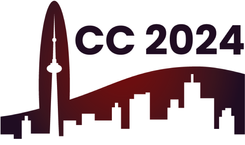When you register for ACC 2024, near the end of the registration process you will be asked to confirm your personal information and shown a preview of your conference badge/name tag. If you wish to have your preferred pronouns displayed on your name tag, please enter these following your name. For example, if your name is Findley Smith, you could enter “Findley Smith (she/her)”.
You may modify your name tab at any point as follows. Go to the Registration tab and click on the “click here” section or go to https://css-registration.paperhost.net/acc24/session/login. This will take you to a login for PaperPlaza. After you log in, go to Personal Information, then Badge Information from there.